启用宽页模式
将主要内容向右扩展,填充目录通常占用的空间。将以下内容添加到帖子或页面的 YAML 字段:
classes: wide
自动生成目录
可以通过添加toc: true到 YAML 字段来启用为您的帖子和页面自动生成的目录列表。
| 参数 | 是否必须 | 描述 | 默认 |
|---|---|---|---|
| toc | 自选 | 显示目录。(布尔值) | false |
| toc_label | 自选 | 目录标题。(字符串) | toc_label在 UI 文本数据文件中。 |
| toc_icon | 自选 | 目录图标,显示在标题之前。(字符串) | Font Awesome 图标。 |
| toc_sticky | 自选 | 将目录粘到屏幕顶部。 | false |
具有自定义标题和图标的目录示例
---
toc: true
toc_label: "语法目录"
toc_icon: "cog"
---
注意:您需要使用连续的标题才能正确生成 TOC。例如:
Good headings:
# Heading
## Heading
### Heading
### Heading
# Heading
## Heading
Bad headings:
# Heading
### Heading (skipped H2)
##### Heading (skipped H4)
添加标题图片
将图像放在/assets/images/文件夹中,并添加以下 YAML 字段:
header:
image: /assets/images/image-filename.jpg
对于外部托管的图片:
header:
image: http://some-site.com/assets/images/image.jpg
要为屏幕阅读器提供自定义 alt 标记:
header:
image: /assets/images/unsplash-image-1.jpg
image_description: "A description of the image"
为图片添加说明或署名:
header:
image: /assets/images/unsplash-image-1.jpg
caption: "Photo credit: [**Unsplash**](https://unsplash.com)"
有了这个 YAML 字段:
excerpt: "This post should display a **header with an overlay image**, if the theme supports it."
header:
overlay_image: /assets/images/unsplash-image-1.jpg
caption: "Photo credit: [**Unsplash**](https://unsplash.com)"
actions:
- label: "More Info"
url: "https://unsplash.com"
你会得到一个覆盖着文本的标题图片和一个号召性用语按钮。
选择指定要使用的纯色背景色而不是图像:
excerpt: "This post should display a **header with a solid background color**, if the theme supports it."
header:
overlay_color: "#333"
还可以指定黑色叠加层的不透明度(介于0和1之间):
excerpt: "This post should [...]"
header:
overlay_image: /assets/images/unsplash-image-1.jpg
overlay_filter: 0.5 # same as adding an opacity of 0.5 to a black background
caption: "Photo credit: [**Unsplash**](https://unsplash.com)"
actions:
- label: "Download"
url: "https://github.com"
使用其他颜色叠加:
excerpt: "This post should [...]"
header:
overlay_image: /assets/images/unsplash-image-1.jpg
overlay_filter: rgba(255, 0, 0, 0.5)
caption: "Photo credit: [**Unsplash**](https://unsplash.com)"
actions:
- label: "Download"
url: "https://github.com"
使用渐变颜色叠加:
excerpt: "This post should [...]"
header:
overlay_image: /assets/images/unsplash-image-1.jpg
overlay_filter: linear-gradient(rgba(255, 0, 0, 0.5), rgba(0, 255, 255, 0.5))
caption: "Photo credit: [**Unsplash**](https://unsplash.com)"
actions:
- label: "Download"
url: "https://github.com"
可以像这样分配多个号召性用语按钮链接:
excerpt: "This post should display a **header with an overlay image**, if the theme supports it."
header:
overlay_image: /assets/images/unsplash-image-1.jpg
caption: "Photo credit: [**Unsplash**](https://unsplash.com)"
actions:
- label: "Foo Button"
url: "#foo"
- label: "Bar Button"
url: "#bar"
文本对齐方式
将文本块与以下类对齐。
左对齐文本.text-left
Left aligned text
{: .text-left}
居中对齐的文本。.text-center
Center aligned text.
{: .text-center}
右对齐的文本。.text-right
Right aligned text.
{: .text-right}
两端对齐的文本。.text-justify
Justified text.
{: .text-justify}
无换行的文本。.text-nowrap
No wrap text.
{: .text-nowrap}
按钮
.btn .btn--primary使链接更加突出。
<a href="#" class="btn btn--primary">Link Text</a>
| 按钮类型 | 例子 | 种类 | Kramdown |
|---|---|---|---|
| 违约 | 文本 | .btn |
[文本](#link){: .btn} |
| 主要 | 文本 | .btn .btn--primary |
[文本](#link){: .btn .btn--primary} |
| 成功 | 文本 | .btn .btn--success |
[文本](#link){: .btn .btn--success} |
| 警告 | 文本 | .btn .btn--warning |
[文本](#link){: .btn .btn--warning} |
| 危险 | 文本 | .btn .btn--danger |
[文本](#link){: .btn .btn--danger} |
| 信息 | 文本 | .btn .btn--info |
[文本](#link){: .btn .btn--info} |
| 对比 | 文本 | .btn .btn--inverse |
[文本](#link){: .btn .btn--inverse} |
| 轮廓 | 文本 | .btn .btn--light-outline |
[文本](#link){: .btn .btn--light-outline} |
| 按钮尺寸 | 例子 | 种类 | Kramdown |
|---|---|---|---|
| 超大 | 超大按钮 | .btn .btn--primary .btn--x-large |
[文本](#link){: .btn .btn--primary .btn--x-large} |
| 大 | 大按钮 | .btn .btn--primary .btn--large |
[文本](#link){: .btn .btn--primary .btn--large} |
| 默认 | 默认按钮 | .btn .btn--primary |
[文本](#link){: .btn .btn--primary } |
| 小 | 小按钮 | .btn .btn--primary .btn--small |
[文本](#link){: .btn .btn--primary .btn--small} |
通知
引起对文本块的注意。
| 通知类型 | 种类 |
|---|---|
| 默认 | .notice |
| 主要 | .notice--primary |
| 信息 | .notice--info |
| 警告 | .notice--warning |
| 成功 | .notice--success |
| 危险 | .notice--danger |
小心!这段内容被{: .notice} 强调了。
小心!这段内容被 {: .notice--primary} 强调了。
小心!这段内容被{: .notice--info} 强调了。
小心!这段内容被{: .notice--warning} 强调了。
小心!这段内容被{: .notice--success} 强调了。
小心!这段内容被{: .notice--danger} 强调了。
响应式视频嵌入
| 参数 | 必填 | 描述 |
|---|---|---|
id |
必填 | 视频的 ID |
provider |
必填 | 视频的托管服务提供商:youtube、vimeo、google-drive或bilibili |
danmaku |
自选 | 仅限哔哩哔哩,详情如下 |
YouTube
要将 YouTube 视频嵌入到帖子或网页的主要内容中,可以使用:
{% include video id="XsxDH4HcOWA" provider="youtube" %}
若要将其嵌入为视频标头,请使用以下 YAML Front Matter:
header:
video:
id: XsxDH4HcOWA
provider: youtube
哔哩哔哩
要将以下哔哩哔哩哔哩视频嵌入到帖子或页面的主要内容中,可以使用:
{% include video id="BV1E7411e7hC" provider="bilibili" %}
如果要为嵌入的视频启用弹幕(默认情况下处于禁用状态),则可以提供一个附加参数,如下所示:danmaku="1"
{% include video id="BV1E7411e7hC" provider="bilibili" danmaku="1" %}
若要将其嵌入为视频标头,请使用以下 YAML Front Matter:
header:
video:
id: BV1E7411e7hC
provider: bilibili
danmaku: 1
引用
单行块引用
求知若饥,虚心若愚。
> 求知若饥,虚心若愚。
带有引用参考的多行块引用
人们以为“专注”的意思就是对你必须关注的事情点头称是。大错特错!“专注”的内涵在于你要对另外100个好主意说“不”!你必须要谨慎地做出选择。
史蒂夫·乔布斯 — Apple 全球开发者大会,1997 年
> 人们以为“专注”的意思就是对你必须关注的事情点头称是。大错特错!“专注”的内涵在于你要对另外100个好主意说“不”!你必须要谨慎地做出选择。
<cite>史蒂夫·乔布斯</cite> --- Apple 全球开发者大会,1997 年
{: .small}
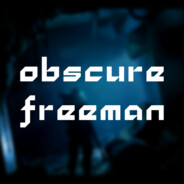
留下评论